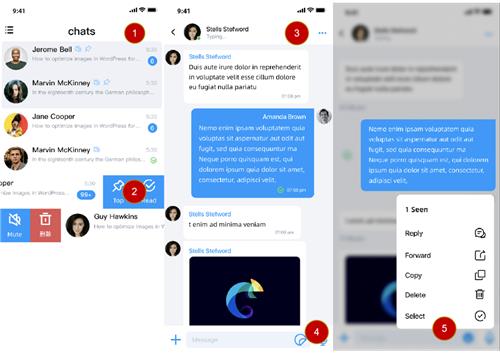How to send messages to Telegram groups and increase efficiency
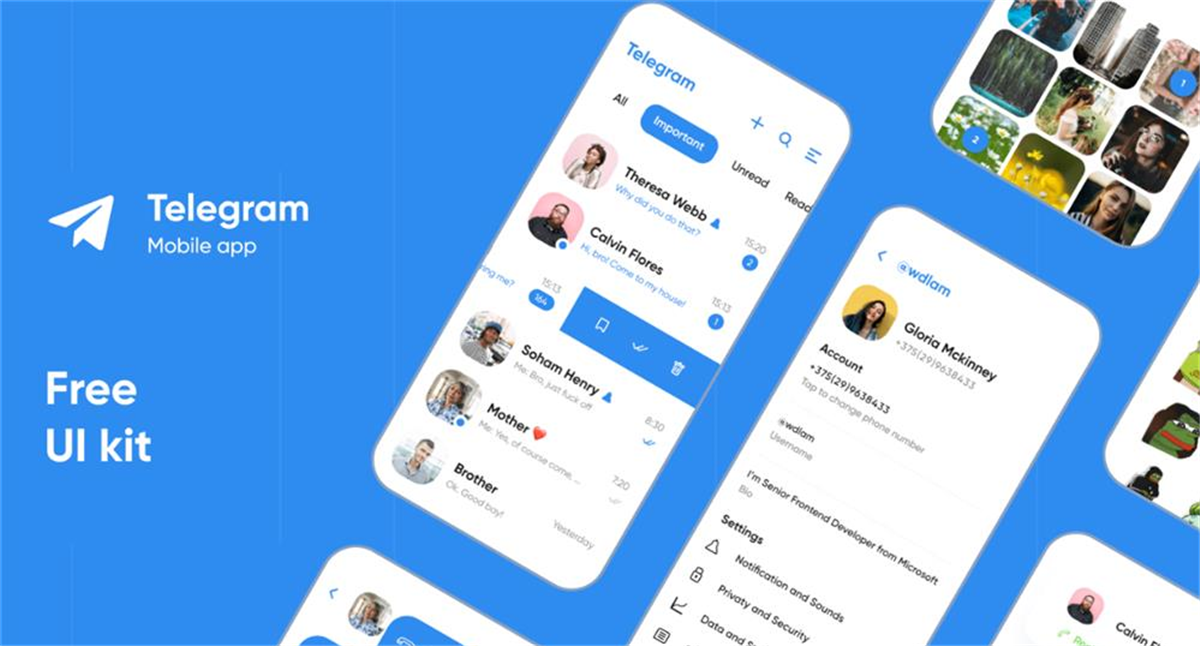
In the information era, the fast and accurate delivery of information has become the main link of all industries. As a powerful communication software, the group messaging feature of Telegram can help people improve their work efficiency. Here are 5 practical tips for improving work efficiency through Telegram group messaging.
1. First, set up the work group
You can divide it into projects, departments, and teams according to the nature of the work. When you batch send messages, you can send them one by one to people who need to know. This way, each member can be on the same page with the progress of the project, and no longer receive a lot of irrelevant information.
2. Batch template management
Prepare common messaging templates in advance to save time and effort before batch sending. For some information that will be sent frequently or has a fixed format, such as announcements, meeting notifications, task assignments, and work arrangements, you can set up batch messaging templates in advance according to different scenarios. When you need to send them in batches, you only need to modify and send them in batches.
3. Use Telegram robots to manage group members
As a powerful communication software on the Internet, Telegram can also help administrators conveniently manage members. For example, you can set Telegram robots to automatically send group welcome information, group regulations reminders, etc. when members join the group; you can also use Telegram robots to poll opinions from group members to solve problems in the group in a timely manner.
4. Add labels and keywords
When sending information in batches, everyone can add tags or keywords, which is convenient for searching by group members. When sending information by batch, we can add some tags at the end for future searches, which is very practical. When sending important notifications, we can add important notification labels, so that group members will find it very convenient to search in the future.
5. Set up message receiving priority
In addition to ensuring the accuracy and effectiveness of communication and reducing information interference, in order to prevent batch messages from being missed, everyone can set message receiving priorities when sending single or batch messages. For example, put the message on the top, or set to @ all reminders. In this way, people can receive the message immediately. You can also set up read and unread messages to ensure that important information will not be ignored.
Understand and master the group messaging function of Telegram, and with the five practical small tips of the editor, the work efficiency will be improved by a level! The editor wishes everyone a smooth journey and convenient information delivery!
 Telegram marketing
Telegram marketing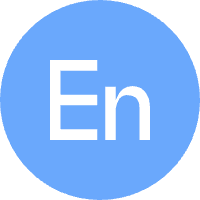 English
English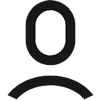
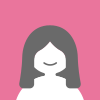 Sini
Sini Facebook
Facebook Twitter
Twitter Pinterest
Pinterest Linkin
Linkin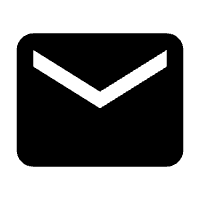 Email
Email Copy Link
Copy Link