2025Telegram Telegram Account Maintenance Guide

1. Introduction
As a messaging application with nearly 1 billion active users, Telegram is undoubtedly one of the important platforms for companies to promote products and expand their customer base. Whether it is personal marketing or corporate marketing activities, Telegram provides marketers with an excellent marketing platform. However, if you want to conduct marketing activities on the Telegram platform, maintaining an account is the most important thing. A stable, healthy, and highly weighted Telegram account can ensure the smooth progress of marketing activities and avoid the risk of being blocked. At the same time, it can also increase the dissemination effect of marketing information and attract more user attention. Therefore, mastering the most complete strategy for maintaining Telegram accounts is of great practical and significance to every marketer. Next, let's take a detailed look at all aspects of Telegram account maintenance and take you to master the most complete strategy for Telegram account maintenance in one article.
2. Basics of Telegram Account Maintenance
2.1 Account Registration Tips
Phone number:
Try to register with your real and frequently used mobile phone number. Do not use some virtual mobile phone numbers or newly obtained mobile phone numbers. Because some newly registered mobile phone numbers or mobile phone numbers with low activity may cause registration failure when registering, or be identified as high-risk accounts by the platform and easily blocked. Because some criminals use one mobile phone number to register multiple Telegram accounts in a short period of time. If you have the conditions, you can register with a local mobile phone number abroad. Using a local mobile phone number to register can increase the initial weight of the account and avoid being judged as a marketing account due to abnormal account operations.
Initial information:
When registering an account, fill in the real and complete information as much as possible. The information should be relevant to you or the marketing content. Name: You can use your real name or nickname. It is best to use a nickname that matches the product or personal brand you are marketing. Avatar: The avatar should be clear and recognizable. Do not use blurry, low-quality pictures, and do not use sensitive pictures such as pornography and violence. Introduction: You can briefly introduce the characteristics and advantages of yourself or your product in the introduction, but do not write marketing advertising information to avoid being judged as a spam account by the platform.
2.2 Initial Environment Construction
Stable IP:
Choose a stable network proxy service provider to ensure the purity and stability of the IP. Do not choose to use public free proxy IPs, shared IPs, etc. Such IPs are easily abused by many black industries, have low IP credibility, and are more likely to be controlled during account registration and use. Try to choose exclusive IPs. And the region where the IP is located should preferably be the main promotion area for the business. For example, if the main market for the business is the United States, choose a stable IP in the United States. In addition, pay attention to the usage interval and switching frequency of the IP. Do not switch IP addresses frequently in a short period of time, which can easily cause Telegram's security mechanism and trigger account flow restrictions and bans.
equipment:
Use a clean device that has not logged in to a blocked account to register and log in. If the device has logged in to a blocked account before, there may be login traces or information left on the device, which may affect the security of the current registered account. If you use a simulator to register an account, you need to ensure that the simulator configuration is close to that of a normal user, such as configuring a reasonable device model, CPU, resolution, memory and other information. Do not set some abnormal data, which is easy to be monitored by the platform as a simulator environment. In addition, when logging in for the first time, the device system time, language, etc. should also be set to the normal configuration of the target area, as close as possible to the actual usage scenario.
3. Core operations of maintaining a telegram account
3.1 Friend Adding Strategy
3.1.1 Add frequency control
During the period of maintaining a Telegram account, the number of friends you can add each day is also limited. Generally, for a newly registered account, you should try to control the number of friends to 5-7. After that, according to the activity and weight of the account, you can increase the number of friends appropriately, but the number of friends added each day should not exceed 30.
3.1.2 Adding Sequential Planning
First, try to start with your address book friends. When registering an account, allow Telegram to obtain the address book permission, so that the system can automatically detect the friends in your address book who have registered for Telegram, and then automatically add them to your contacts. This not only increases the real person attributes of the account, but also allows the account to have a certain number of friends when it is just registered, reducing the risk of account abnormality.
After adding all your contacts, you can gradually expand to strangers. When adding strangers, you can start with members in your group or channel. These people have certain common interests or topics with you, so the success rate of adding them is relatively high.
3.2 Content Interaction Skills
3.2.1 Message sending frequency
Maintaining a stable message sending frequency is another key point to maintain account activity. During the account maintenance period, you can send 1-2 messages per day in the early stage, such as normal chats with friends, interesting pictures or text updates, etc. After the account weight increases, you can increase the message sending frequency appropriately, but it is not recommended to send too many messages per week, about 10-15 messages are enough to avoid the bad impression of spamming and marketing.
To make the messages sent more regular, we can also set a message sending plan. For example, send industry information on Mondays, Wednesdays, and Fridays, chat with friends on Tuesdays and Thursdays, and send some life information on weekends. At the same time, pay attention to the time interval between intensive message sending. Do not send too many messages in a short period of time. Evenly distribute them in multiple time periods of the day to simulate the user's real usage habits.
3.2.2 Content Quality Control
Creating useful content that users like is the key to gaining account popularity and user stickiness. In terms of topics, we should focus on topics that the target user group is concerned about. In terms of content presentation, we should highlight innovation and diversification. In addition to text, we can also add pictures, videos, audio and other forms.
3.2.3 Interactive discussion guidance
Reply to your comments actively to increase user stickiness. When someone comments on your notes, you should reply promptly and seriously, and have good interaction with the commenter. When replying to comments, be careful not to reply with perfunctory words or general reply comment language. Try to make targeted replies based on the other party's comments.
When posting notes, you can also actively guide the topic and increase interaction, such as adding an open topic at the end of the note so that netizens can express their opinions.
3.3 Group and channel operations
3.3.1 Group joining principles
Try to choose high-quality Telegram groups to add. Choose Telegram groups related to your marketing products or interests. For example, if you are an e-commerce seller selling fashionable women's clothing, you can choose some fashion clothing matching groups, clothing wholesale information groups and other clothing-related groups, so that you can find more precision marketing customers.
You can refer to some Telegram group searches and Telegram group websites, such as Telegram Group, Telegram Directory, etc. There will be many groups classified by topic, as well as other user ratings, comments and other information, so you can filter out some quality groups for reference.
3.3.2 Group Activeness Techniques
After joining a group, you should be active in the group to increase the weight of your account in the group. Don't just lurk, speak frequently in the group, and try to express some meaningful and in-depth opinions.
You can also take the initiative to reply to group messages and answer questions raised by others. If you see someone in the group asking about how to match clothes, you can answer others based on your own knowledge and give some useful suggestions.
3.3.3 Channel creation and management
If necessary, create a Telegram channel yourself. When creating a channel, determine the theme and positioning of the channel. Make sure the channel meets your marketing needs.
Channel Name:
The name should be short, highlight the channel theme, reflect the essence of the channel content, and attract attention.
Channel Introduction:
The channel introduction should describe in detail the channel's purpose, channel features, and benefits it can bring to users, so as to attract more users' attention.
Channel content:
The operating channel should regularly update the channel content and publish high-quality articles in the form of text, pictures, videos, files, etc.
Channel users:
After the channel is established, you should reply to the user's comments in time, reply to the user's private message in time, and strengthen communication with the user. You can set up an administrator for the channel to help manage the channel and maintain a good channel atmosphere.
4. Network environment maintenance
4.1 IP Management
The IP problem is a key point in the process of maintaining an account. For Telegram, fixed and stable IPs are the prerequisites for the safe and normal operation of the account. Frequent changes of IPs will make the Telegram platform think that the account usage behavior is abnormal, thereby increasing the risk of account blocking. If you need to change the IP, it is recommended that you purchase a high-quality proxy network service provider with a fixed IP and the IP is in the corresponding market country.
Telegram officials have not given a specific answer on how many devices a Telegram account can be used on. However, in the process of maintaining a Telegram account, according to our experience, it is sufficient to control it within 3-5 devices.
Make sure the device environment used by the account is clean. Do not log in to the Telegram account on a device that is easily infected or has security risks, so as to avoid the theft of Telegram account information or the hacker attack on the Telegram account. In addition, when using multiple devices to log in to the Telegram account, it is also necessary to ensure that the frequency of each device logging in to the Telegram account is relatively stable. Do not allow a device to not log in to the account for a long time and then suddenly log in frequently, which will also cause the Telegram platform to think that the account behavior is abnormal.
5. Common problems and solutions for maintaining telegram accounts
5.1 Account abnormality investigation
In the process of using Telegram to maintain an account, it is inevitable that there will be problems with account abnormalities or account closure. Here we summarize the common reasons for account abnormalities or account closures to facilitate you to troubleshoot abnormalities and ensure normal account maintenance.
Abnormal account operation:
Continuously adding friends, joining groups, sending messages, etc. within a short period of time is a common cause of account abnormality.
Accounts posting prohibited content:
If an account publishes or spreads content that violates Telegram's terms of use, such as spam, pornographic information, violent and terrorist content, false information, etc., the account will be blocked.
Login IP abnormality:
Accounts logged in with unstable or contaminated IP addresses can easily lead to account suspension. As mentioned above, frequent switching of IP addresses or the use of heavily abused public proxy IPs can easily lead Telegram to determine that the account is in an abnormal state.
Equipment Residual Information:
If you use this device to log in to a blocked account, there may be traces of the account's illegal information left, affecting the security of the account.
5.2 Appeal unblocking process
Account Appeal If your account is restricted or blocked, you can appeal to restore the normal use of the account. The specific appeal method is as follows:
Complaint materials:
Account Information:
Enter the username, registered mobile phone number, and bound email address of the Telegram account. Make sure that this information is filled in accurately. This information is an important basis for the platform to verify the ownership of the account. The platform will determine the identity of the complainant based on this information.
Account ban description:
State the time when the account was banned, and describe your own operations before and after the ban. For example, state whether you added a large number of friends before the account was banned, whether you sent any content before the account was banned, etc. The time point should be as accurate as possible, and the operation behavior should be described in detail, so that the platform can locate the problem as soon as possible and determine whether the ban is reasonable.
Chat history screenshots or communication records that can prove the normal use of the account:
Provide screenshots of chat records or other communication records of normal account use, such as screenshots of normal chats with friends, screenshots of normal speeches in groups, etc.
Declaration of compliance with platform regulations:
Write a handwritten guarantee statement stating that you have understood the Telegram usage guidelines and related regulations, and promise that you have not violated the platform regulations during the use of your account. If you have violated the platform regulations unintentionally without knowing it, you will strictly abide by the platform regulations and avoid violating the regulations again.
If your account is restricted or blocked, you can appeal to restore the normal use of the account. The specific appeal method is as follows:
Complaint channels:
Email Complaint:
Use any email address to edit a complaint email and send it to abuse@telegram.org, recover@telegram.org, and login@telegram.org. In the subject of the email, please indicate your appeal, such as unblocking your account, please help, and the blocked phone number: (area code phone number). The content of the email should be explained in paragraphs, with sincere language, fully explaining the reasons and basis for your appeal. For example: the beginning of the email body briefly explains the inconvenience caused by the account being blocked, and then explains the appeal materials mentioned above in detail one by one.
Official website online complaint:
Open the Telegram official support website (telegram.org/suppor) on your phone or computer browser, and then follow the prompts on the page to enter the description of the problem you encountered, your registered email address, and your mobile phone number (with the area code). In the description of the problem you encountered column, you must describe in detail the process of your account being blocked, the reasons you think it was blocked, and upload relevant evidence, such as screenshots of your communications.
Complain to the official robot:
This method can only be used when your account is blocked due to multiple reports of spam. If your account is blocked due to this, you can try to use the Telegram robot @SpamBot to appeal. By chatting with the robot, explain that your account was blocked by mistake and that the information you sent is not spam, and then provide relevant evidence.
Official Twitter complaint:
Open Telegram's official Twitter account (x.com/smstelegram) on your phone or computer browser, and then send a private message to the official customer service to appeal. The appeal should include account information, the reason for the account being blocked, and relevant evidence. When sending a message, be concise and focus on the key points, so that the official customer service can quickly understand your situation and handle it.
Therefore, maintaining a Telegram account is a very systematic and meticulous job, from the initial registration of the account to the main process of maintaining the account, that is, adding friends to interact, posting content to interact, operating group channels, to the maintenance of the network environment, solving and handling common problems, etc., are all closely linked and mutually influential. Through this study of the Telegram account maintenance strategy, we can effectively avoid the risk of account closure, improve account weight, and increase account activity, laying a solid foundation for the subsequent posting and drainage.
How to maintain a large number of Telegram accounts without getting blocked?
The key to maintaining Telegram accounts in batches and avoiding being blocked is to manage account activities properly. Use independent devices and IPs, register in batches, complete account information, and interact naturally. In addition, avoid large-scale operations in a short period of time, use automation tools reasonably, change devices and IPs regularly, and continuously monitor account status. These methods can effectively improve account stability, help marketing promotion, and improve long-term operational results.
How to maintain a Telegram account? A guide to Telegram account maintenance tips
How to successfully maintain an account on Telegram? This article analyzes the Telegram account maintenance strategy in detail, including improving personal information, joining relevant groups, avoiding frequent IP changes, cautious advertising, and improving account security. In addition, subscribing to Telegram membership can reduce the risk of account closure and ensure stable account operation. Mastering these skills will help enhance account activity, improve social influence, and provide strong support for marketing promotion or personal social networking.
A guide to maintaining Telegram accounts. Wouldn’t it be nice to learn this and save hundreds of accounts?
Is your Telegram account frequently blocked? This article provides a practical guide to help reduce the risk of account blocking! From avoiding complaints, optimizing API usage to solving account and IP issues, we comprehensively analyze the six key factors. Whether you are a novice or an experienced user, you can improve your account security through scientific account management strategies, content optimization, and IP management. Learn now, master the core skills of Telegram operations, and say goodbye to account blocking troubles!
How to maintain a Telegram account?
Master the skills of maintaining Telegram accounts to avoid the risk of being blocked! This article shares practical guidelines for account maintenance, content interaction, and network environment optimization to help individuals and businesses operate safely. From adding people reasonably, improving content quality to avoiding IP change traps, it helps you build a high-powered account and achieve long-term stable promotion. Learn now and play Telegram easily!
How to maintain a Telegram account? 8 tips to prevent being blocked
Want to successfully operate an account on Telegram? Maintaining an account is the key! Account security can be effectively improved through a clean registration environment, real personal information and two-factor verification. In the process of maintaining an account, gradually adding contacts, maintaining daily interactions, publishing high-quality content, and avoiding sending spam can significantly improve account activity and user trust. In addition, techniques such as stabilizing account information, reducing device/IP changes, and paying attention to account status can also help the account run stably in the long term.
Telegram account management strategy: How to manage accounts safely and avoid being blocked?
This article details the necessity and methods of maintaining a Telegram account, covering key steps such as optimizing the registration environment, improving identity information, adding friends, daily interactions, and content publishing. By maintaining an account scientifically, you can improve account security, reduce the risk of account suspension, and enhance marketing effectiveness. It is suitable for scenarios such as social media marketing and cross-border e-commerce, helping brand promotion and precise traffic diversion.
 Telegram marketing
Telegram marketing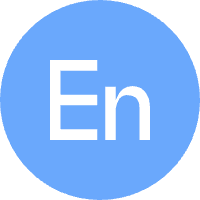 English
English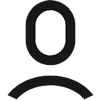
 Facebook
Facebook Twitter
Twitter Pinterest
Pinterest Linkin
Linkin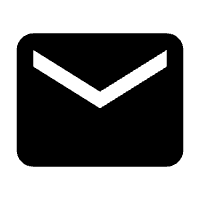 Email
Email Copy Link
Copy Link






