Telegram account management strategy: How to manage accounts safely and avoid being blocked?

As a communication tool, Telegram is widely used in social media marketing, customer service or various business activities. However, if you want to operate better on Telegram, you must have a large number of healthy Telegram accounts, so it is particularly necessary to maintain accounts. Today, let's talk about why you need to maintain a Telegram account, how to maintain a Telegram account, and how to prevent Telegram from being blocked and how to prevent Telegram accounts from losing fans.
Why do you need to maintain an account?
1. Improve account security. A properly maintained Telegram account can ensure that the account is normally active and does not violate platform rules, so it will not be easily blocked or blacklisted.
2. For cross-border sellers or social media marketers, maintaining a good Telegram account can increase the authenticity of the account and avoid being discovered as a marketing account by social media platforms, which may lead to failure in sending messages or poor interactivity.
3. In order to provide a better user experience, a healthy Telegram account needs to publish high-quality content and create a good interactive atmosphere so that users can participate in the community more actively. A good user experience also directly determines account retention and growth.
How to maintain a Telegram account?
The operation of maintaining an account is mainly divided into two parts: registration and maintenance. The following are some commonly used strategies for maintaining an account:
1. Register a new Telegram account
1. Clean registration environment
To ensure that the registration environment is clean, if the device you registered previously has a record of being blocked, either clear the record or reinstall the system. You can also modify the system time zone, language, IP, etc. of the registration machine.
2. Personal information is true
Try to fill in the information of each account with your real information, including avatar, nickname, introduction and other information.
3. Bind your mobile phone number
Bind a real mobile phone number to each account, which not only increases the credibility of the account, but also increases the security of the account. It should be noted that the same mobile phone number cannot be bound to multiple accounts.
4. Enable two-factor authentication
In order to protect the security of your account, it is recommended that you enable two-step verification after successful registration. The method to enable it in Telegram is: Settings>Privacy and Security>Two-Step Verification. After enabling it, even if others know your password, they cannot enter your account.
2. Telegram account maintenance process
1. Gradually increase contacts
1). For a newly registered account, it is safer to add 5-8 friends every day. After the account has been running stably for about 15 days, slowly add 20 friends and chat with them one by one;
2). The order of adding friends is also quite particular. You should add acquaintances first and then add strangers slowly. If you add a lot of strangers at the beginning, Telegram will prompt you;
3). For newly registered accounts, it is best not to create or join groups in the early stage. Accounts that create groups or join too many groups too frequently can be easily discovered by Telegram;
2. Daily Interaction
1). When you first start operating, you can publish 1-2 posts a day. If you want to be more active, you can first follow some topics, groups or friends, and then gradually increase the frequency of information release.
2). In the first 7 days, send messages to 3-4 numbers saved in your phone's address book to interact with them. Maintain the quantity and quality of interaction, and send more than 20 pure text messages per day. Do not send links. This will ensure the activity of your account.
3). Both parties can call each other, each call lasting more than 5 minutes. If conditions permit, it is best to use video calls, which can greatly ensure the activity of the account.
4). In the next 1-3 months, you can slowly increase the number of messages and call time per day, and also slowly try to join group chats.
3. Content Release
1). Publish quality content, that is, the content published can provide value to the target audience and they are willing to read it.
2). Publish multiple types of content, such as text, pictures, videos, live broadcasts, etc., to enrich the activity records of the account.
3) Interact with users, that is, reply to users' comments and private messages, and participate in interactions such as following channels, etc. Interaction can not only improve user satisfaction, but also increase account activity.
Tips on how to maintain a Telegram account
Stable basic information:
Once you have chosen your name, profile picture, and nickname, don't change them. Frequently changing basic information will greatly reduce the credibility of your account.
New account risk control:
After registering a new account, it is best to leave it logged in for a few days. Don't rush to operate it, and stabilize it first.
Long time online:
Keep the account online for a long time (no operation is OK, this is a plus).
Don't send a lot of spam:
That is to say, do not send the same message to many strangers at the same time, or send the same message to many groups at the same time. As long as others think it is spam, the recipient has the right to complain. If Telegram officials find that it does not meet the regulations, they will also consider you to be in violation of the regulations and report it as spam.
Don’t change browsers, devices, or IP addresses frequently:
Do not change browsers, devices, or IP addresses frequently during the account maintenance period. If you really need to change, you should perform some normal operations after logging in, such as checking your friends' updates, giving a like, or posting a comment, so that the official will think you are a normal user.
Note the account status:
Always pay attention to the status of each account and check whether there are any warnings or prompts, such as security warnings, function update prompts, policy change prompts, etc. After receiving a warning or prompt, take action according to the requirements of the warning or prompt.
Batch account maintenance:
For those who have many accounts, it is more time-saving and labor-saving to raise accounts in batches, but be careful not to have the associated accounts blocked.
 Telegram marketing
Telegram marketing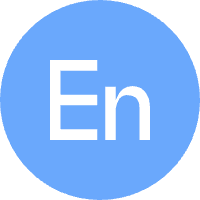 English
English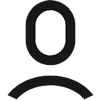
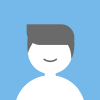 Bruce
Bruce Facebook
Facebook Twitter
Twitter Pinterest
Pinterest Linkin
Linkin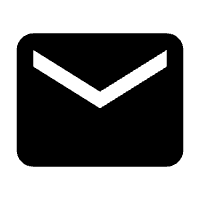 Email
Email Copy Link
Copy Link






